Interactive prototypes are invaluable for demonstrating design functionality and user journeys. Penpot, a free and open-source design tool, offers powerful prototyping features that can elevate your design process. This article highlights three essential tips for crafting compelling interactive prototypes in Penpot.
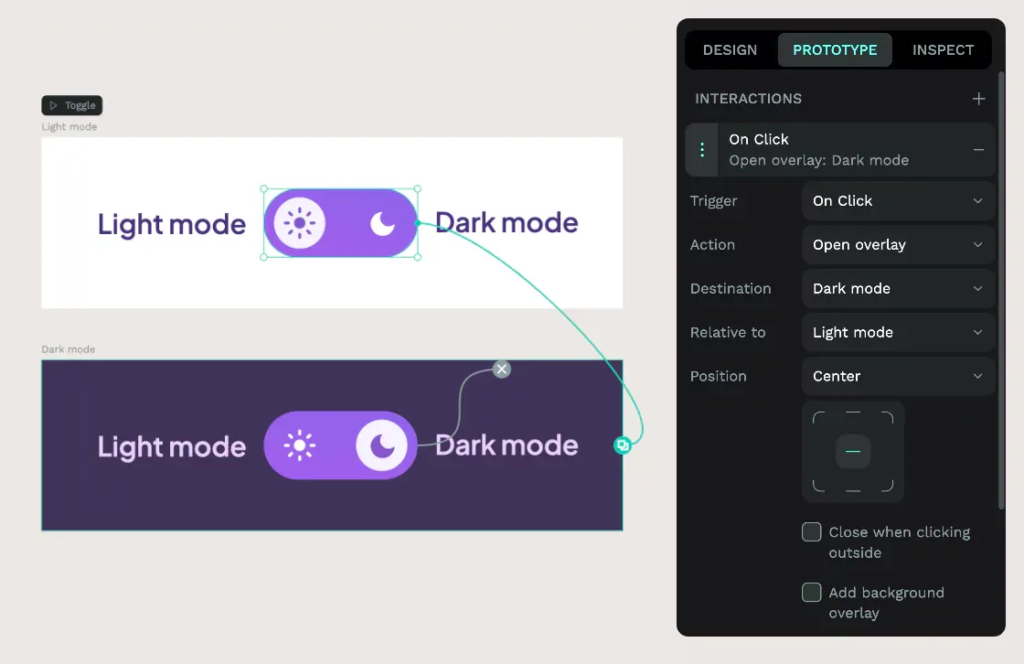
First, utilize flows to showcase user journeys effectively. Flows allow you to create multiple paths through your design, making it easy for collaborators to navigate and understand the intended user experience.
Second, incorporate animations to refine your transitions. Subtle dissolve effects can add polish to your high-fidelity mockups, with customizable durations and easing options to suit your needs.
Lastly, leverage the interactions menu in View mode to control the visibility of interaction cues. This flexibility allows you to tailor your prototype presentation for different audiences, from developers needing clear interaction points to stakeholders requiring a more realistic product simulation.
By implementing these tips, you’ll create more engaging and informative prototypes that effectively communicate your design vision using Penpot’s robust features.